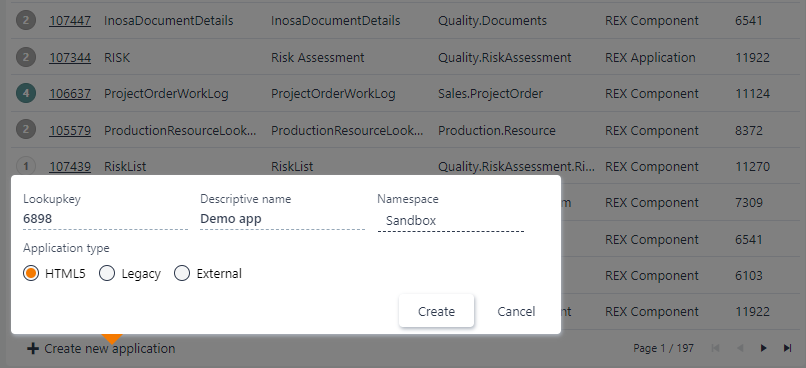Creating your first RamBase application
Navigate to the application: APP
Click on Create new application
Lookupkey is the name of the application. This have to be a unique name (with some exceptions which we will not go into here). For this test purpose include your pid in the application name.
For this test purpose put Sandbox as namespace.
For application type use: HTML5
Click on "Create". After the application has been created it will appear as the selected item in the list
Click on the Appeditor button
You have now created your first RamBase application. Now you can open it in Appeditor from where you can include components in your application.
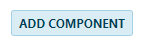
Now try to add an existing component to your application or create a new component.
When you have added the component, test the application by typing the name of application in the program line and press enter.